If you would like to request the removal of materials found in a school library, you may use the form linked below. Forms may be completed by a parent or guardian of a Greater Clark County Schools student, or a resident residing in the of the geographical boundaries of the school district.
Media Center

Welcome to the Media Center!
The NWMHS collection features more than 13,000 volumes and an online eBook subscription to Follett Shelf and Mackin, 20 current periodical subscriptions. 167 audiobooks for student use. We also have subscriptions to World Book Online, Gale Student Resource Center, Opposing Viewpoints, Teen Health & Wellness, and Inspire. Our Destiny subscription also includes One Search, Web Path Express, and Reading Counts, and Lexile integration. Contact us for passwords and log-in information.
Now you can check out books online, including eBooks!
To check out books, simply click the link below.
Media Center Hours
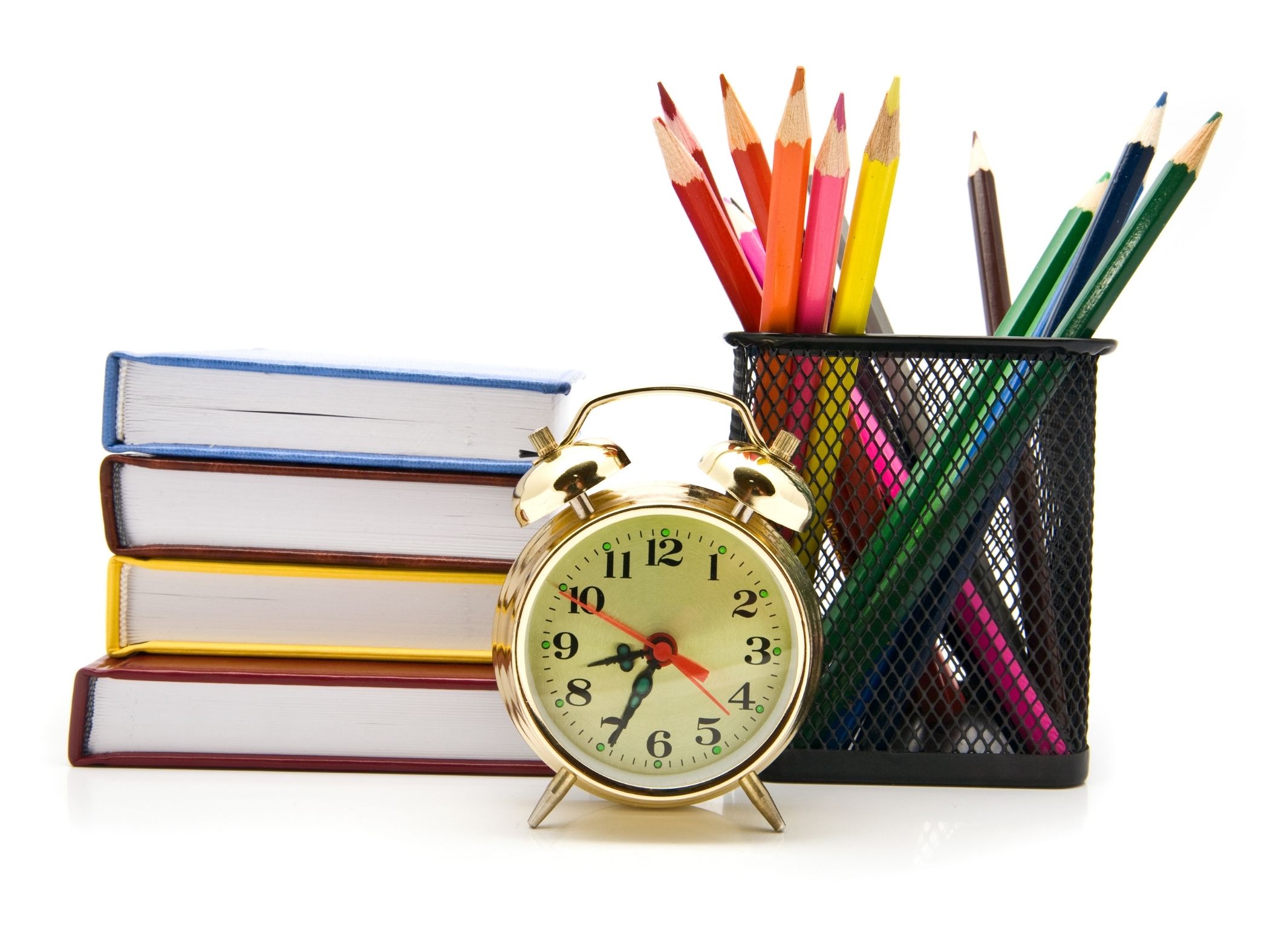

Borrowing Items
Books are circulated for 3 weeks and may be renewed 3 times unless another student has a reserve on the item.
The NWMHS media center does not charge overdue fees for late materials. Fees are charged if items are returned damaged (cost of item) or with missing barcode labels ($1.00 per label).
Check Out Limits
Middle School – 3 books
9th and 10th-grade students – 4 books
11th-grade students – 5 books
12-grade students – 6 books
Holds: Students may place items that are not checked out on “Hold” for 1 week. After 1 week has passed the books will be returned to the shelves.
Reserves: Students may place items that are checked out on “Reserve” by using their Destiny account. When the item is returned to the library, students will have 1 week to pick it up. Students may not renew an item if a Reserve has been placed on that item.
Renewals: Students may renew their items online through their Destiny account as long as the items are not overdue. Overdue items will need to be taken to the media center to renew them.
Overdue: Students with overdue materials may not check out items until overdue items are returned. Students who allow their books to become 3 weeks overdue will lose all library privileges until their obligation is met.
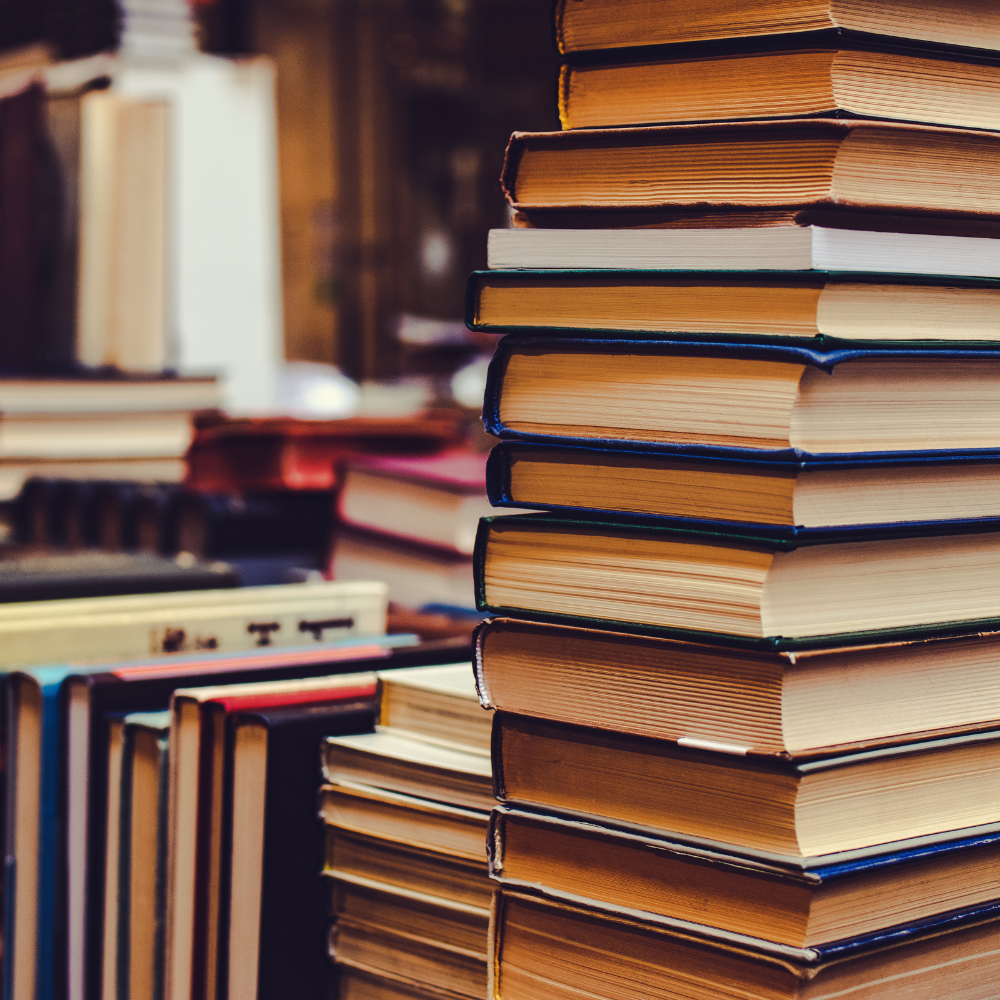

More Information
Finding Interesting Books – check out this site to help find books interesting to students in grades 6-8.
NetSmartz – safety information for the internet, cell phones, blogging, gaming, and cyber-bullying as shared by Mrs. Franklin.
Parent’s Guide to Facebook – Connect Safely’s guide for parents and safe use of Facebook for their teens.
Privacy Settings for Teens on Facebook – recommended settings for teens from Connect Safely.
Research Guide MLA 7 – guides you through each step of the research process for MLA papers. From EasyBib.
Using the OPAC – Click here for directions on how to use the online card catalog.
Web Site Evaluation – Test these sites to see if you can judge which ones are valid research sites and which ones are fake.
Note: Login credentials are located on the Media Center’s Google Classroom.
Student Resources In Context offers authoritative, cross-curricular content aligned to national, state, and Common Core State Standards, and presents that material in the way most useful for students. This unique database provides stellar support for papers, projects, and presentations while reinforcing the development of critical thinking and problem-solving skills, communication, collaboration, creativity, and innovation.
“When you need reliable, verifiable, quantifiable, accurate information, go where the experts go. INSPIRE offers magazines, encyclopedias, and other resources to all Indiana residents. Research current events, science, business, health, notable people, hobbies, and much more from your library, school, home or office.”
Occupational Outlook Handbook:
Great source for career information on duties, education and training, pay, and outlook for hundreds of occupations.
Great database for pros and cons of controversial issues.
Award-winning, critically acclaimed online resource—provides middle and high school students with nonjudgmental, straightforward, standards-aligned, curricular and self-help support. Topics include diseases, drugs, alcohol, nutrition, mental health, suicide, bullying, green living, financial literacy, and more. Free app available for smartphones.
New Washington Middle-High School participates annually with other high schools in the state to vote for the Eliot Rosewater Indiana High School Book Award. Students who choose to participate read at least one book from the list of nominees and cast their votes in the spring. All books are labeled with a gold nominee label at the bottom of the spine — current nominees also have a pink rose label.
2020-21 Eliot Rosewater Nominees
- Attucks! by Phillip Hoose
- Autoboyography by Christina Lauren
- Batman: Nightwalker by Marie Lu
- Berserker by Emmy Laybourne
- Broken Beautiful Hearts by Kami Garcia
- The Cruel Prince by Holly Black
- Dread Nation by Justina Ireland
- Dreamland Burning by Jennifer Latham
- Dry by Neal and Jarrod Shusterman
- Eliza and Her Monsters by Francesca Zappi
- Far from the Tree by Robin Benway
- The Final Six by Alexandra Monir
- Hey, Kiddo by Jarrett Krosoczka
- How Dare the Sun Rise by Sandra Uwiringiyimana
- In Her Skin by Kim Savage
- Internment by Samira Ahmed
- Lies You Never Told Me by Jennifer Donaldson
- Monday’s Not Coming by Tiffany D. Jackson
- The Poet X by Elizabeth Acevedo
- Sky in the Deep by Adrienne Young
- Speak: The Graphic Novel by Laurie Halse Anderson
- Surface Tension by Mike Mullin
- The Upside of Unrequited by Becky Albertalli
- A Very Large Expanse of Sea by Tahereh Mafi
- The X-Files: Agent of Chaos by Kami Garcia
The purpose of the Young Hoosier Book Award Program is to stimulate recreational reading among elementary and middle school/junior high school children and to encourage cooperation between administrators, school media specialists, teachers, public libraries, and the community in providing reading experiences for Indiana school children. Although NWMHS does not currently participate in voting at this level, look for these books in the media center with a red or blue YHBA label at the bottom of the spine!
2020-21 Nominees
- Before She Was Harriet by Lesa Cline-Ransome
- Bob by Wendy Mass & Rebecca Stead
- The Bookshop Girl by Sylvia Bishop
- A Boy Called Bat by Elana K. Arnold
- Counting on Katherine: How Katherine
- Johnson Saved Apollo 13 by Helaine Becker
- The Eye That Never Sleeps: How Detective
- Pinkerton Saved President Lincoln by Marissa Moss
- Granted by John David Anderson
- Lety Out Loud by Angela Cervantes
- Life According to Og the Frog by Betty G. Birney
- Lions & Liars by Kate Beasley
- Lost (Survivor Diaries) by Terry Lynn Johnson
- Max & the Midknights by Lincoln Peirce
- Monster Mayhem by Christopher Eliopoulos
- The Phantom Tower by Keir Graff
- Power Forward (Zayd Saleem, Chasing the Dream) by Hena Khan
- RA the Mighty, Cat Detective by A.B. Greenfield
- Saving Winslow by Sharon Creech
- Smack Dab in the Middle of Maybe by Jo Watson Hackl
- The Stupendously Spectacular Spelling Bee by Deborah Abela
- Wonderland by Barbara O’Connor
GENERAL EDUCATION
Academic Earth – offers video lectures from universities on numerous topics.
Bingo Card Maker – site features a bingo card generator for education use as well as generators for other educational games, rubrics, and worksheets.
Common Core Standards – Indiana and the new Common Core Standards.
Copyright Clearance Center – Get permission to reproduce copyrighted content such as articles and book chapters in your journals, photocopies, coursepacks, library reserves, Web sites, e-mail and more.
Core 40 – Versions of the new and improved Core 40 Classroom Assessments. Teachers should contact their local Corporation Test Coordinator for a User ID and Password.
Curriculum Mapping – Rubicon Atlas – Atlas is a Web application designed to electronically encompass the process of curriculum mapping to facilitate collaboration among teachers across subjects, grades and schools.
Curriki – post, view, download, and share teaching ideas and lessons.
Go Animate 4Schools – GoAnimate state-of-art animation tools are perfect to complement your teaching and get your students to put learning into practice.
Indiana’s Resource Clearinghouse – a free clearinghouse of teaching and learning resources aligned to the Indiana Academic Standards.
Infomine – Contains over 40,000 academically valuable resources.
Internet 4 Classrooms – Contains skillbuilders, education links, on-line practice modules, assessment assistance, web updates, and more!
Kathy Schrock’s Guide for Educators – a categorized list of sites useful for enhancing curriculum and professional growth. It is updated often to include the best sites for teaching and learning.
Learner.Org is a site with Teacher Resources, Student Interactives and Professional Development opportunities for all grade levels and many curricular topics.
Learning Connection – Allows users to collaborate, and share content with other users, create lessons, student activities, upload/manage files and bookmarks, resource library, and also provides a class workspace.
Lesson Plan Template for Technology Infused Lessons
MiddleWeb – Explores the challenges of middle school reform, and provides resources for teachers and parents.
MIT – Free lecture notes, exams, and videos from MIT. No registration required.
PBS Teachers – Multimedia programs, lesson plans and more for K-12.
Plagiarism – Designed to help teachers detect and prevent plagiarism.
Plagiarism Stoppers – A teacher’s guide for identification and prevention of plagiarism.
Puzzlemaker – Make free word searches, criss-cross, double puzzles, fallen phrases, math squares, mazes, letter tiles, cryptograms, number blocks, and hidden messages.
Puzzles 4 Teachers – “As an elementary school kindergarten, first grade, second grade, third grade, fourth grade, fifth grade, or middle school 6th grade through 8th grade teacher, you can download our unique math puzzles, word puzzles, word work activities, writing prompts, and math word problems to use with your students today!”
Rubric Gallery – Rubrics searchable by content area, project type and grade levels.
Schoolexpress – Print or download over 5000 FREE worksheets.
Schoolnotes – Web space to leave notes or homework for your students/parents. Also features curriculum matrix searchable for lesson plans.
SchoolTube – Video sharing site for educators.
Secondary School Educators – A wealth of resources for the secondary teacher. Lesson plans to research methods.
Sites for Teachers – Features hundreds of popular education web sites ranked by popularity.
Standards – Indiana Curriculum Standards.
Super Teacher Tools – Jeopardy Games, Timers – to display with projector, Who Want to be a Millionaire Game, Seating Chart maker, Group maker, Random Name Generator, USA Population Counter, Random Fact Desk, and Much more.
Teach-Nology – Generators for puzzle makers, science lab & weekly assignment generators, and word scrambles.
Teacher Vision – Provides printables, graphic organizers, and lesson plans as well as classroom management tools.
TeacherWeb – a communication tool which allows teachers to post work on the web for students and parents.
Templates for graph paper, triangles, dots, triangles, rhombus, trapezoid, ledger paper, music composition, timelines, mailing labels, and much more. Also links royalty free music.
LESSON PLANNING
AskEric – Educational Resources, articles, lesson plans, and teaching tips.
Blue Web’n – Blue Web’n is an online library of 1200+ outstanding Internet sites categorized by subject, grade level, and format (lessons, activities, projects.
Educational Press – Create free educational worksheets, game boards, quizzes, and flashcards. Click “Cancel” if asked for a name and password.
Information Literacy – a dynamic web-based multimedia resource that includes peer-reviewed lesson plans, handouts, presentations, videos and other resources to enhance the teaching of information literacy (K-16).
Lesson Planet – Provides lesson plans and worksheets related to state standards.
Lesson Writer — FREE “Create comprehensive literacy lesson plans and student materials from any content in minutes. “
Lessonopoly – ““a free software portal developed by Silicon Valley Education Foundation. This site was created with constant input from teachers to deliver a set of effective and easy to use tools, even for teachers who do not have time to learn new technologies. Lessonopoly empowers teachers to organize activities inside and outside the classroom, create and share lesson plans, and connect to other teachers by building online communities.”
Library of Congress – highlights lessons that are aligned with state standards and feature the library’s Primary sources.
Michigan Electronic Library for Educators – Comprehensive list of educational resources and lesson plans.
PBS – Provides lesson plans for all content areas and all grade levels.
Read Write Think – ReadWriteThink provides classroom-tested, evidence-based lesson plans, printouts, and strategy guides for our Classroom Resources and Professional Development sections
Scholastic’s Online Activities and Interactive Learning – Lesson plans and online activities for all curricular areas broken down by grade level.
Teachers Hub – features lesson plans, resources, and teaching guides for teachers.
Tech Trekers – provides lesson plans, simulations, rubrics, thematic units, virtual fieldtrips, webquests, web page tools, and suggested teaching sites for all grade levels. This site is worth bookmarking!
Thematic Pathfinders for All Ages – A webliography of sites categorized by curricular areas.
Thinkfinity – Verizon Thinkfinity offers comprehensive teaching and learning resources created by our content partners – the most respected organizations in each academic subject and literacy. The easy-to-navigate K-12 resources are grade-specific and are aligned with state standards.
TECHNOLOGY LINKS
- ALA Great Web Sites for Kids – Breaks highly recommended web sites into curricular areas.
- Dia is inspired by the commercial Windows program ‘Visio’ though more geared towards informal diagrams for casual use. Teachers and students can use it to draw many different kinds of diagrams.
- Diigo – “a research and collaborative research tool on the one hand, and a knowledge-sharing community and social content site on the other” a great place for students to post work and for teachers to interact.
- Distance Learning – offered by the Wilson Center, lists distance learning opportunities.
- Filamentality – a guide to produce safe, web-based activities in an easy-to-use fill-in-the-blank format.
- GIMP is the GNU Image Manipulation Program. It is a freely distributed piece of software for such tasks as photo retouching, image composition and image authoring. GIMP works on many operating systems, in many languages.
- HippoCampus, a project of the Monterey Institute for Technology and Education, provides high-quality, multimedia content on general education subjects to high school and college students free of charge.
- iFolder is a simple and secure storage solution that can increase productivity by enabling users to back up, access, and manage their personal files – from anywhere, at any time.
- Indiana Access – an innovative new way of looking at classroom computing. It is founded on a model that makes fiscal sense for schools and provides more access to technology for students. This site also includes Open Source Software and Training Materials.
- Indiana E-Learning Academy – Indiana web academy featuring a goldmine of lesson plans and teacher links as well as EZ website creation.
- Inkscape is an Open Source vector graphics editor with capabilities similar to Illustrator, Freehand, CorelDraw, or Xara X using the WC3 standard Scalable Vector Graphics (SVG) file format.
- Interactive White Boards & Smart Board Resources – Includes sites with templates, training, lesson plans, and even care of the boards.
- Internet4Classrooms – Technology sites, tips, and training for students and teachers.
- Moodle is a course management system. A free, Open Source software package designed using sound pedagogical principles, to help educators create effective online learning communities. It can be downloaded and used on any computer (including webhosts), yet it can scale from a single-teacher site to a 50,000 student university.
- The National Repository of Online Courses (NROC) is a growing library of high-quality online courses for students and educators.
- Open Office is a multiplatform and multilingual office suite and an open-source project. Compatible with all major office suites, the product is free to download, use, and distribute.
- Osalt allows a user to choose a commercial app and see free alternatives listed by operating system availability and user rating.
- Scribus brings award-winning professional page layout to desktops. Scribus supports professional publishing features such as CMYK color, separations, ICC color management, and versatile PDF creation.
- SmartBoard Training – Online Teacher’s Hub training from Smart on different levels of expertise.
- Smart Exchange – Multitudes of standards correlated lesson plans for the Smart Boards and a place to network with other teachers using Smart products.
- Teach Parents Tech – This site has useful video tutorials for basic computer tasks, intended to be shared with parents, but would be great tutorials for students and teachers.
- Technology Standards – National Educational Technology Standards.
- Venn Diagrams – Create and Learn about Venn Diagrams.
- Video Editing for YouTube videos using Tube Chop and Splicd.
- VuSafe – “a free website that lets educators search for relevant video content from YouTube and other sources, add video clips from these sources to an online library, and then share these clips with their students—without the inappropriate ads, comments, or outside links that might accompany them.”
- Web Page & Webquest templates.
CURRICULUM – ELA
- Interactives – “Interactives provides educators and students with strategies, content, and activities that can enhance and improve students’ skills in a variety of curricular areas.”
- National Writing Project – The National Writing Project focuses the knowledge, expertise, and leadership of our nation’s educators on sustained efforts to improve writing and learning for all learners.
- OWL at Purdue – for help with any type of writing project. Step-by-step guides as well as online tutorials.
- Spellmaster – Create your own vocabulary training aids. Access denied on GCCS computers, must use from home.
- Storynory – Online audio stories including original stories and tales that have been adapted from around the world.
- Teenreads – bring teens info and features about their favorite authors, books, series, and characters.
- Writing Fun – “Using text organizers to assist students with the writing process.
CURRICULUM – FINE ARTS
- Interactives – “Interactives provides educators and students with strategies, content, and activities that can enhance and improve students’ skills in a variety of curricular areas.”
- Teach-nology – resources for the arts and humanities.
CURRICULUM – MATH
- 3Dvinvi – 3D design is a great motivational and instructional tool. It exercises both left-brain and right-brain skills and appeals to students of all abilities.
- Algebasics – Contains a variety of interactive Algebra help/problems/activities.
- Archimy – has a service for drawing the graphs of all kinds of functions.
- Arcademic Skill Builder – Engage and motivate students with multiplayer educational games. Play the games for free, and with Arcademics Plus you can track student performance, tailor game content, and analyze problems.
- Calc3D – site has an interactive mathematical graph and charting software for geometry and statistics.
- Calcoolate
- Calcr
- Calculator – Instacalc – also creates charts.
- Chart Gizmo – has an incredible chart builder for any type of data that can be typed or uploaded to this tool.
- Chart Tool – Great site for creating charts and graphs. You can design and share your own graphs online for free. Supports bar charts, pie charts, line charts, bubble charts, and radar plots.
- Conversion – this site can convert just about anything to anything else.
- Create a Graph – creates 5 different types of graphs.
- CrickWeb – Math interactive tools for whiteboards.
- Flash Card Creator – site from aplusMath allows for the easy creation of flashcards.
- Fun Mathematics Lessons
- Geometry Playground – features activities and links related to geometry.
- Graph Paper – free online graph paper.
- Interactive Library Applets for Math, Chemistry, Biology, Biochemistry & Earth Science – Contains hundreds of activities that make use of sophisticated java, vrml, and shockwave programs. Teachers can create their own activity sheets to go with programs.
- Interactive Simulations – The University of Colorado’s site for math and science simulations.
- Interactives – “Interactives provides educators and students with strategies, content, and activities that can enhance and improve students’ skills in a variety of curricular areas.”
- Introducing Integers (6-8) – contains hands-on approaches for teaching the sometimes challenging concept of integers. Included are video clips, concrete models, and math boards for solving the problems.
- Java Math & Science Applets
- Johnnie’s Math Page – Links to interactive match tools and activities for students and teachers.
- Lure of the Labyrinth – contains an interesting digital game for middle-school pre-algebra students. It includes a wealth of intriguing match-based puzzles wrapped into an exciting narrative game in which students work to find their lost pet and save the world from monsters.
- Math.com – has a large number of math puzzles and games. Many can be used with an interactive whiteboard.
- Math Dictionary – Interactive easy to use math dictionary for all levels.
- Math Forum – contains a listing of a number of additional sites that contain Math interactive simulations.
- Math Playground – an action-packed site for elementary and middle-school students to practice math skills, play logic games and have fun with math.
- Math Tool Chest – math-related interactive games.
- Math TV – has videos to explain problem solving and games and simulations to practice problem-solving.
- Math Vids – dedicated to providing high-quality, instructional, free math videos to middle school, high school, and college students who need math help.
- MathsNet – an independent educational website that provides free interactive math resources for education.
- MathsNet Number Cruncher – features games by skill for grades 6-8 and algebra.
- Mathway – provides students with the tools they need to solve their math problems in basic math, pre-algebra, algebra, trigonometry, pre-calculus, calculus, and statistics.
- The Middle School Mathematics Pathway Portal – “covers important topics and concepts and includes exemplary online lessons and activities, a review of the needed content knowledge, and the related national mathematics or science standards”.
- Ms. McDonald’s Math Emporium – Features Smart Board templates, Games, Reviews, Web Sites, SAT, and many other resources.
- National Science Digital Library – the online library for education and research in science, technology, engineering, and mathematics. Provides free lessons and activities for K-12.
- Number Nut – has a variety of activities and games that can be used in conjunction with interactive whiteboards.
- PRISM – Portal Resources for Indiana Science and Mathematics teachers. Free assistive site for middle school teachers which links Indiana state standards for math and science to appropriate websites and applications by the standard.
- Random Number Generator – allows for the generation of true random numbers. Teachers can use this for probability and statistics activities and random samples.
- Sqool Tools Math Facts (K-6) – has basic addition to geometry and fractions, from virtual manipulatives to interactive games, from online calculators and converters to graphing tools. Resources for virtually every math topic.
- Teaching Tables – great site for interactive and worksheets on multiplication tables.
- Venn Diagrams – Create and Learn about Venn Diagrams.
- Visual Math Learning (4-8) – free interactive multimedia online tutorial for math students.
- Web 2.0 Math Symbols Drawing Applications
- Web 2.0 for Math Educators
CURRICULUM – SCIENCE
- Celestia – A free space simulation that lets users explore the universe in three dimensions. Celestia comes with a large catalog of stars, galaxies, planets, moons, asteroids, comets, and spacecraft, as well as a catalog of additional downloads. Students and teachers can plot a course and navigate a 3D solar system.
- Exploratorium – an online place to explore science, art, and human perception which features a collection of online interactives, web features, activities, programs, and events that feed curiosity.
- Interactive Library Applets for Math, Chemistry, Biology, Biochemistry & Earth Science – Contains hundreds of activities that make use of sophisticated java, vrml, and shockwave programs. Teachers can create their own activity sheets to go with programs.
- Interactive Simulations – The University of Colorado’s site for math and science simulations.
- Interactives – “Interactives provides educators and students with strategies, content, and activities that can enhance and improve students’ skills in a variety of curricular areas.”
- Java Math & Science Applets
- The Middle School Science Pathway Portal – “covers important topics and concepts and includes exemplary online lessons and activities, a review of the needed content knowledge, and the related national mathematics or science standards”.
- NASA – includes information about careers, images, and multimedia materials as well as classroom resources.
- National Science Digital Library – the online library for education and research in science, technology, engineering, and mathematics. Provides free lessons and activities for K-12.
- Nova
- The OpenScience project is dedicated to writing and releasing free and Open Source scientific software.
- Science Channel – offers great links of science-related interest for students and teachers.
- Science News for Kids – FREE online journal with readings and handouts for students, also has a great Science Fair Zone.
- Stellarium is a free Open Source planetarium. It shows a realistic sky in 3D and can be used with planetarium projectors.
- Virtual Body –
- Virtual Microscope is a NASA-funded project that provides simulated scientific instrumentation for students and researchers worldwide as a part of NASA’s Virtual Laboratory initiative.
- The Visual Elements Periodic Table
- Worldwide Science.org – The Global Science Gateway. Searchable site for “national and international scientific databases and portals.
CURRICULUM – SOCIAL STUDIES
- Any Day in History – find out the events and birthdays for any particular day in history.
- Interactives – “Interactives provides educators and students with strategies, content, and activities that can enhance and improve students’ skills in a variety of curricular areas.”
- NBC Learn – Indiana Department of Education is now making NBC LEARN K-12 a part of its digital offerings! Now all middle and high schools will be able to access thousands of high-quality archival, original, and currents events videos from NBC LEARN K-12 for use in classroom instruction, student projects, and homework. Over 12,000 resources which include: NBC Current Events collection and historic videos, News broadcasts and interviews, Hundreds of primary source documents, images, charts, graphics, cartoons, and more. All resources are K-12 safe and appropriate, Mapped to the curriculum, and correlated to Indiana and Common Core Standards.
- Worldmapper – Worldmapper is a collection of world maps, where territories are re-sized on each map according to the subject of interest. There are now nearly 700 maps. Maps 1-366 are also available as PDF posters.
NWMHS MLA Formatting Guide – Click on this link for step-by-step directions on typing and formatting your MLA paper with Word 2007.
Using Wikipedia for Research – check out this article about using Wikipedia for scholarly research.
Bibliographies/Works Cited
BibMe – free citation maker for MLA, APA, Chicago, or Turabian styles.
CHEGG – Get help with schoolwork 24/7, access online citation and writing tools, find the right college, find internships & careers, or just find ways you can make a difference in the world!
Citing Sources – This Duke University Library guide gives examples of various citations for APA, Chicago, MLA, and Turabian styles.
EasyBib – Quick and easy step-by-step citation of sources and also guides you through footnotes. Download the App for your smartphone, free by clicking here.
ElectraGuide – is a tool that wants to help high school students: find a topic, create a thesis, and generate an outline.
Knight Cite – Creates citations in APA, Chicago, and MLA styles.
MLA Style – Modern Language Association of America – Straight from the horse’s mouth, “these guidelines . . . are the only ones available on the Internet that are authorized” by the MLA.
MyBib – WOW! A very simple to use citation creator in APA, MLA, Chicago, Harvard, and more. Helps you proofread citations for missing information and it actually creates your Works Cited page for you –with the citations in the correct order! It is free, has no ads, and can be downloaded directly to Chrome.
NoodleBib – Guides you step by step through placing needed items in their fields and shows you an example of what your citation should look like MLA style.
OWL at Purdue University — This is a great source to check to see examples of MLA 2009 formatting as well as specific directions for citations.
Slate Citation Machine – David Warlick’s Landmark Project features a fill-in-the-blank style citation maker. Features both MLA and APA standard citations.
World Book Online Citation Maker – formats in both MLA and APA styles.
Copyright
Copyright Challenge – test your knowledge of copyright with this quiz.
Copyright from CyberBee – interactive site for learning about copyright issues for students.
Copyright Laws for Students – short explanation from eHow.
Copyright Quiz – “In this plan, students are made aware of copyright and fair use guidelines for teachers and asked to take a quiz on what they have learned. ”
Plagiarism
Plagiarism Tutorial – Acadia University’s, “You Quote It, You Note It” interactive tutorial on plagiarism.
Paper Rater – FREE online service that performs basic grammar and spelling checks. This site also scans the paper and assesses it for plagiarism.
PlagTracker – “Students can also benefit from our plagiarism detection software by having their essays or research papers checked for any plagiarism that may have been committed in their work”.
Plagiarism Checker – “Type several phrases from a student’s essay, hitting the Enter key after each phrase. When you click the Submit button, this site links you to a Google search results page. The page has a list of Web sites that contain one or more of the phrases you typed in.”
Plagiarism Detect – “At PlagiarismDetect you can make sure that your papers contain original information and all the sources are properly cited.”
Plagiarism.org – defines plagiarism and offers ways to avoid it.
Plagiarizr — FREE plagiarism detector.
Research Process
A+ Research and Writing Step By Step – takes you step-by-step through your research paper. Starts with being given the assignment, all the way to writing the paper.
EasyBib ebook – guides you through everything you need for research!
Evaluating Web Pages – a tutorial for finding information on the Internet.
Evaluation Criteria for a good website to use for research.
Introduction to Our Research – CRLS Research Guide — This research guide will take you step-by-step through the process of “doing research” so that you don’t get lost along the way. This is the website used in our 8th Grade Computer Class.
Kentucky Virtual Library How to do Research – step by step information to guide you through the research process.
OWL at Purdue – lots of FREE resources on the research process including online tutorials.
Primary Sources – use for a great description of primary sources.
Source Notes
Use the following forms to collect the information you will need to create your Works Cited page:
Online Database (eLibrary, Inspire, etc.)
